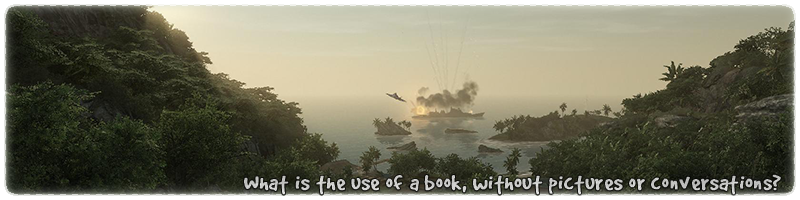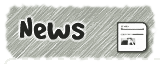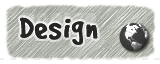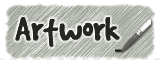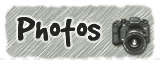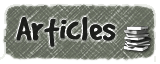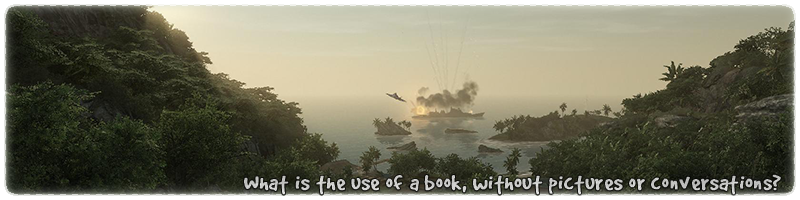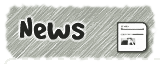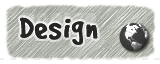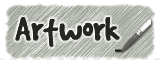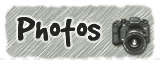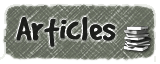|
|

|
|
All use of my digital work is covered by this
Creative Commons Deed.
Please do not use any of my work for commercial purposes, thank you. |
|
|
|
|
Creating Terrain (5 of 7)
|

|
|

|
|
|
|
|
 |
|
|
|
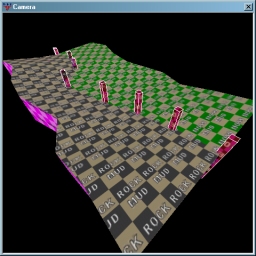 |
|
One draw back to the DotProduct2 blending system is only having two textures to
blend between. Normally a terrain is made up from lots of different materials
and this can be achieved by using several terrain shaders.
To link the terrains together the alpha blend's need to be consistent across the seams.
This cannot be guaranteed with the DotProduct2 system alone.
One solution to this issue is to hide the terrain seam with a decal textures. This could
be something like a road or a path texture pasted over the top of the seam.
The only problem with the decal texture idea is that the whole seam will have to be hidden
by the same decal texture all the time.
|
|
|
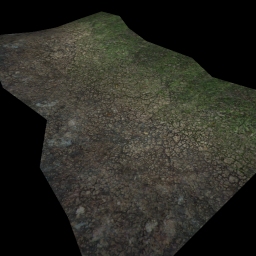 |
|
With the introduction of the Alpha Fade brush system, several DotProduct2 terrain shaders
can finally be linked together seamlessly. This nicely breaks the previous 2 texture
limitation and allows for more complex terrain patterns to be created.
First check that the different terrain sections are flush together and there are no gaps between the
two edges. Next add alpha fade brushes so that the vertex points of the seam are inside of the
alpha fade brushes.
The type of Alpha fade brushes to use depends on which texture layer is being blended across the seam.
0% for primary and 100% for secondary layers. Always check the shaders across the seam are designed
to work together. (ie. Primary to Primary)
|
|
|
|
|
 |
|
|
|
|
|
|
 |
|
|
|
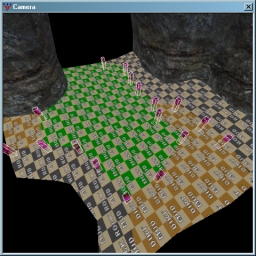 |
|
Using the same principles as mentioned above, multiple terrain types can be
stitched together to form a seamless mosaic of blended materials.
In order to link multiple terrains together a common texture needs to be used
for blending purposes. This can either be the primary or secondary texture
but it is often easier to use the secondary texture because of the alpha channel
actually being used for the blend.
All of the connecting terrain seams need a set of Alpha Fade brushes
along them so that the compiler can blend them together. Use 0% Alpha Fade brushes
for primary and 100% for secondary textures.
|
|
|
 |
|
The common texture used for blending should be a good repeatable element of the
overall terrain so that it does not look out of place everywhere. The secondary
alpha channel should be detailed enough to cope with blending in all directions.
When creating the different terrain sections, try to give the blends time to work
by having at least one vertex point between all of the blending seams. If the
terrain section does not contain any additional blending points then the non blended
texture will never be used.
Try to create terrain sections in organic shapes based on what type of material
they are trying to represent. Landscape materials often grow in certain shapes,
like for example grass usually grows around borders and in clumps.
|
|
|
|
|
 |
|
|
|
|