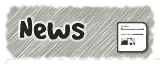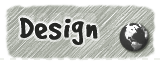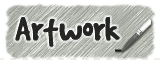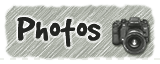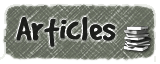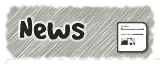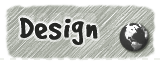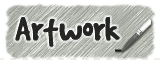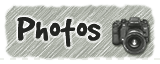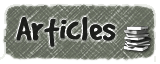| Key |
Description |
| gravity |
gravity of map (def=800) |
| fog_density |
Global fog density (Density - 0.05) |
| fog_colour |
Global fog colour (RGB - '0.9 0.6 0.3') |
| fog_dpextra |
extra DP fog parameters, def='1 0 8192 1024 32' |
| water_alpha |
Water Alpha (def=set by config.cfg file) |
| particlemax |
Amount of ACTIVE particles per map (def=1024) |
| no_item_offset |
=1 All ammo/heal items use central point rotation |
| no_item_rotate |
=1 No random rotated for all items |
| no_zaware |
=1 Switch OFF zaware monster attacks |
| no_liquiddmg |
=1 Switch OFF liquid (slime/lava) monster damage |
| knight_defskin |
Default skin (0-3) type for new knight model |
| upgrade_axe |
Upgrade Axe -1=remove from, 1=add to inventory |
| upgrade_ssg |
Upgrade Super Shotgun -1=remove from, 1=add to inventory |
| upgrade_lg |
Upgrade Lightning Gun -1=remove from, 1=add to inventory |
| give_weapons |
Bit flag for which weapons to Give to the player
1=SG, 2=SSG, 4=NG, 8=SNG, 16=GL, 32=RL, 64=LG
Example: 127=Give All weapons, 1=SG + Axe, Original setup |
| take_weapons |
Bit flag for which weapons to Take from the player
1=SG, 2=SSG, 4=NG, 8=SNG, 16=GL, 32=RL, 64=LG
Cannot take Axe away, always start with a weapon
Example: 127=Remove ALL weapons, 126=SG + Axe |
| max_health |
Update player health if below this value |
| reset_health |
Reset player health to this value (1-100) |
| currentammo |
=1 reset inventory, =0 minimum values |
| ammo_shells |
Starting shell quanity (reset/minimum) |
| ammo_nails |
Starting nails quanity (reset/minimum) |
| ammo_rockets |
Starting rockets quanity (reset/minimum) |
| ammo_cells |
Starting cells quanity (reset/minimum) |
| armortype |
Starting Armour type 1=Green, 2=Yellow, 3=Red |
| armorvalue |
Starting Armour quantity (eg. 100,150,200) |
| Impulse no |
Description |
| 200 |
Add/Remove Axe Upgrade to Inventory |
| 205 |
Add/Remove Shotgun Upgrade to Inventory |
| 210 |
Add/Remove Lightning Gun Upgrade to Inventory |
| 220 |
Display Extended Information on internal MOD settings |
| 225 |
Display players Origin and facing Angle |
| 230 |
Toggle the display of AI path_corner arrows |
| 235 |
Cycle through the various Particle system debug modes |
| 240 |
Give the player all Runes/Sigils |
| 241 |
Give the player Rune/Sigil 1 |
| 242 |
Give the player Rune/Sigil 2 |
| 243 |
Give the player Rune/Sigil 3 |
| 244 |
Give the player Rune/Sigil 4 |
| 245 |
Give the player Silver and Gold Keys |
| 250 |
Give the player Power up - Sharpshooter |
| 251 |
Give the player Power up - Nail Piercer |
| 252 |
Give the player Power up - Environmental Suit |
| 253 |
Give the player Power up - Pentagram of Protection |
| 254 |
Give the player Power up - Ring of Shadows |
| 255 |
Give the player Power up - Quad Damage |